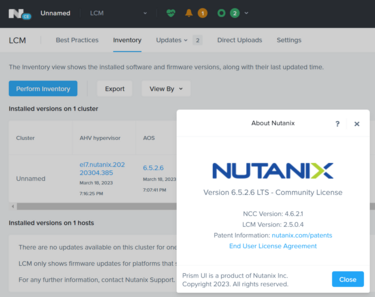⏱この記事を読むのに必要な時間は約 2 分です。
vCenter(vCSA)がログ肥大化で機能停止してしまい、再起動しても復活しない状態に陥っていたのをうっかり発見してしまい、復旧作業にあたりました。ドミノ式に複数の問題が起きたので、参照したKBをメモがてら貼っておきます。
目次
- 1 基本的な操作確認に使ったもの
- 2 トラブルシュートに使ったもの
- 2.1 vCenter Appliance root Partition 100% full due to Audit.log files not being rotated (2149278)
- 2.2 “invalid credentials LDAP Error 49” error when starting Inventory Services in vCenter Server 6.x (2147280)
- 2.3 How to reset Inventory Service database for vCenter Server Appliance 6.0 (2146248)
- 2.4 EAM Service fails to start after vCenter Server reboot (2148582)
基本的な操作確認に使ったもの
Unable to log in to the root account of vCenter Server Appliance (2069041)
https://kb.vmware.com/s/article/2069041
How to stop, start, or restart vCenter Server 6.x services (2109881)
https://kb.vmware.com/s/article/2109881
トラブルシュートに使ったもの
vCenter Appliance root Partition 100% full due to Audit.log files not being rotated (2149278)
https://kb.vmware.com/s/article/2149278
“invalid credentials LDAP Error 49” error when starting Inventory Services in vCenter Server 6.x (2147280)
https://kb.vmware.com/s/article/2147280
How to reset Inventory Service database for vCenter Server Appliance 6.0 (2146248)
https://kb.vmware.com/s/article/2146248

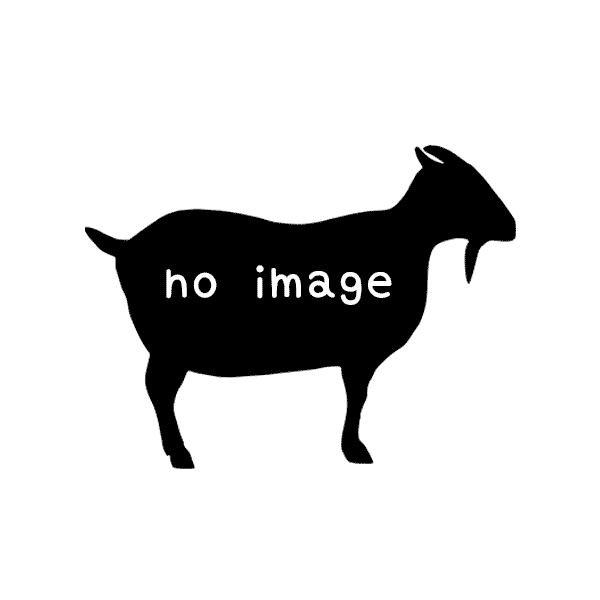
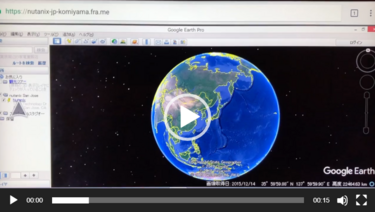
![[Part 1]Nutanix CE 2019.02.11のAHVを対応外のバージョンから無理やりアップグレードしたときに起きた問題と解決策](https://smzklab.net/wp-content/uploads/2019/04/UpgradePath-AOS-375x170.png)